New Global Parameters feature in Azure Data Factory
New Global Parameters feature in Azure Data Factory
Some of the new enhancements which Microsoft has introduced are related to Global parameters in Azure Data Factory. Global parameters are constants across a data factory that can be consumed by a pipeline in any expression. They are useful when you have multiple pipelines with identical parameter names and values.
In order to create our 1st Global parameter, Open your ADF → click on Manage → Under Author you will see a new option for “Global Parameters”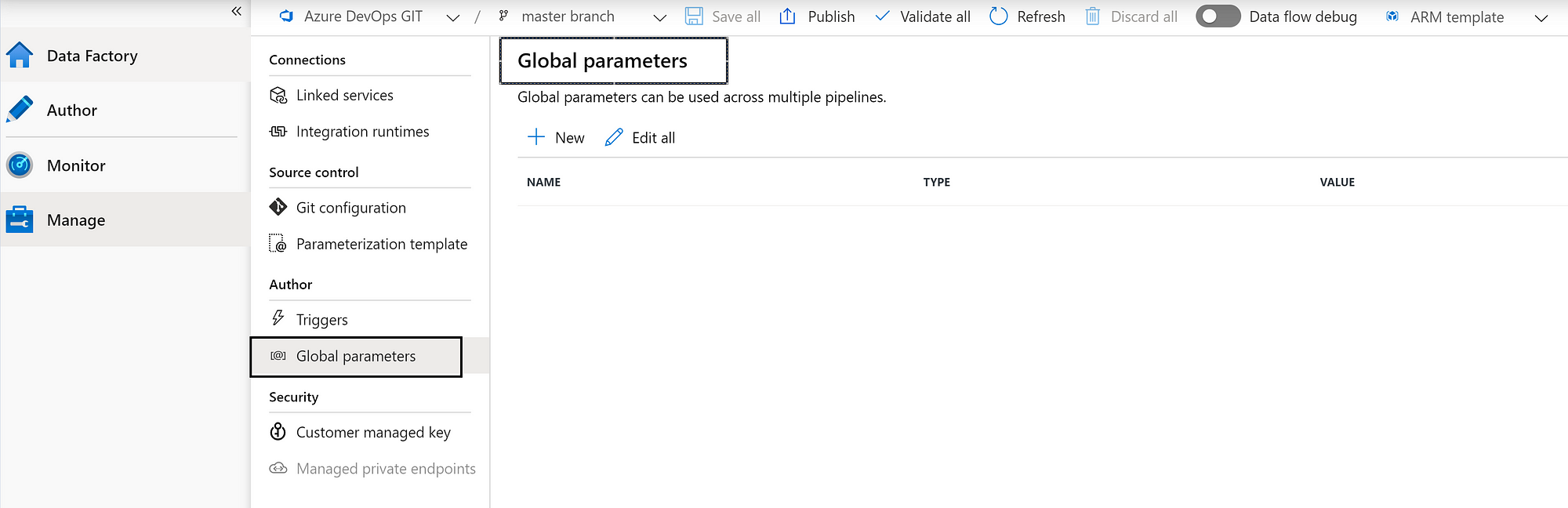
Now click on + new → let's create our first global parameter → give some name “myparam”.
Right now only 6 types are available by Microsoft.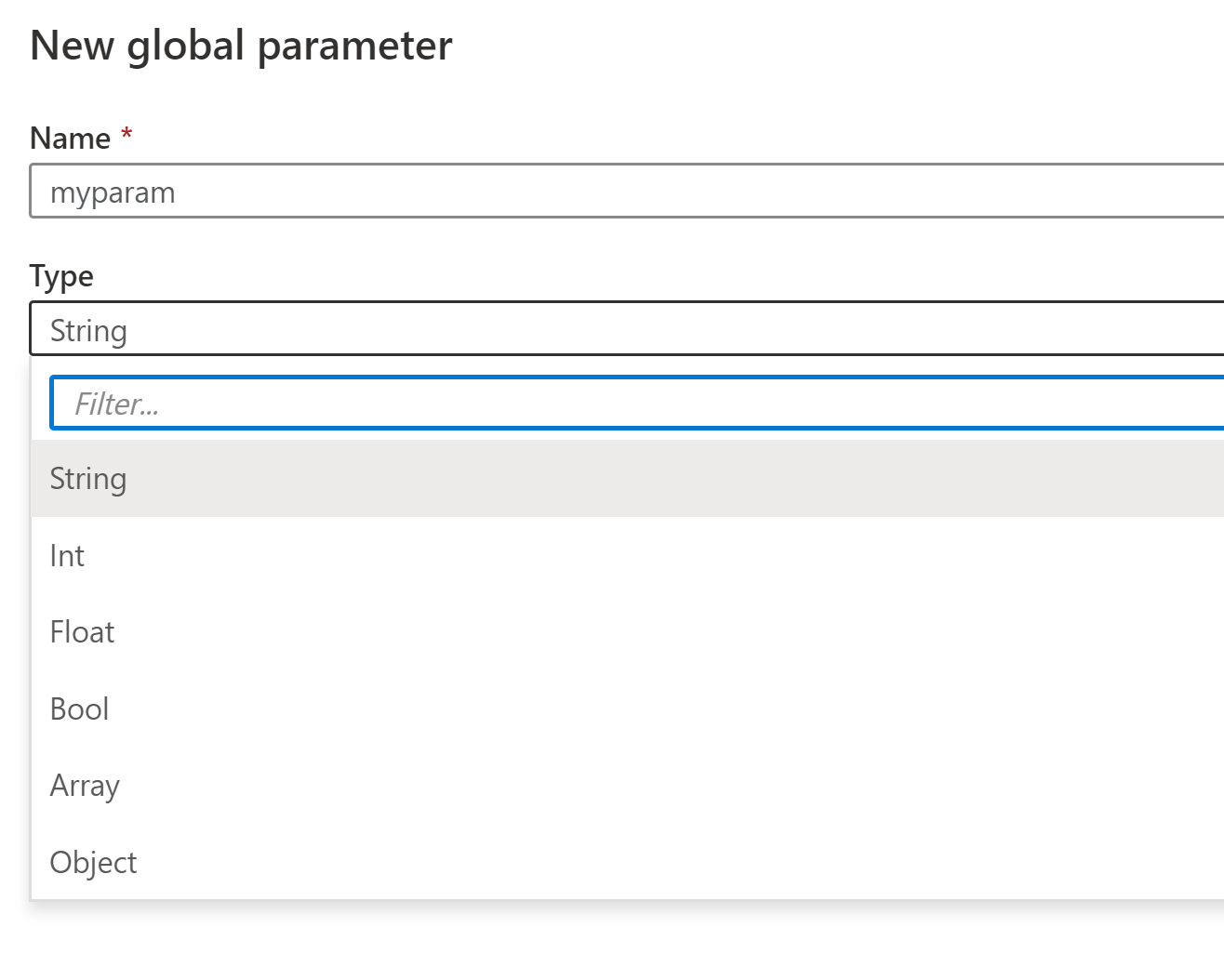
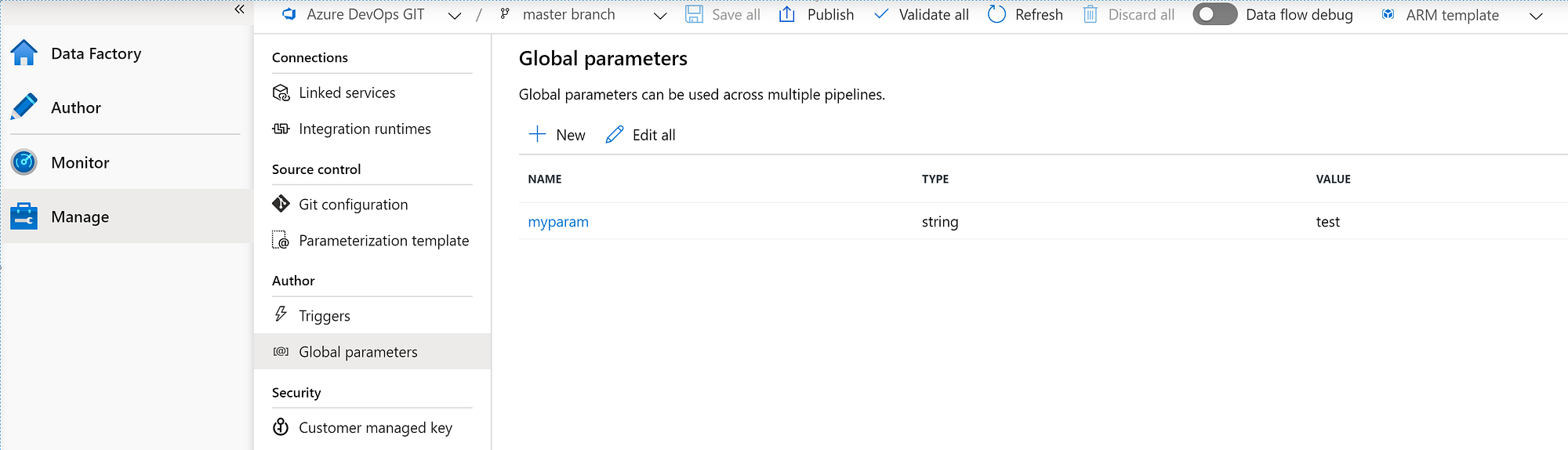 Now let's go ahead and let's see how we can incorporate this in our test pipeline.
Now let's go ahead and let's see how we can incorporate this in our test pipeline.
So I have created a new test pipeline with copy data operation → Added my Source and Sink operation → now click on Mapping for the first time, this option is not available,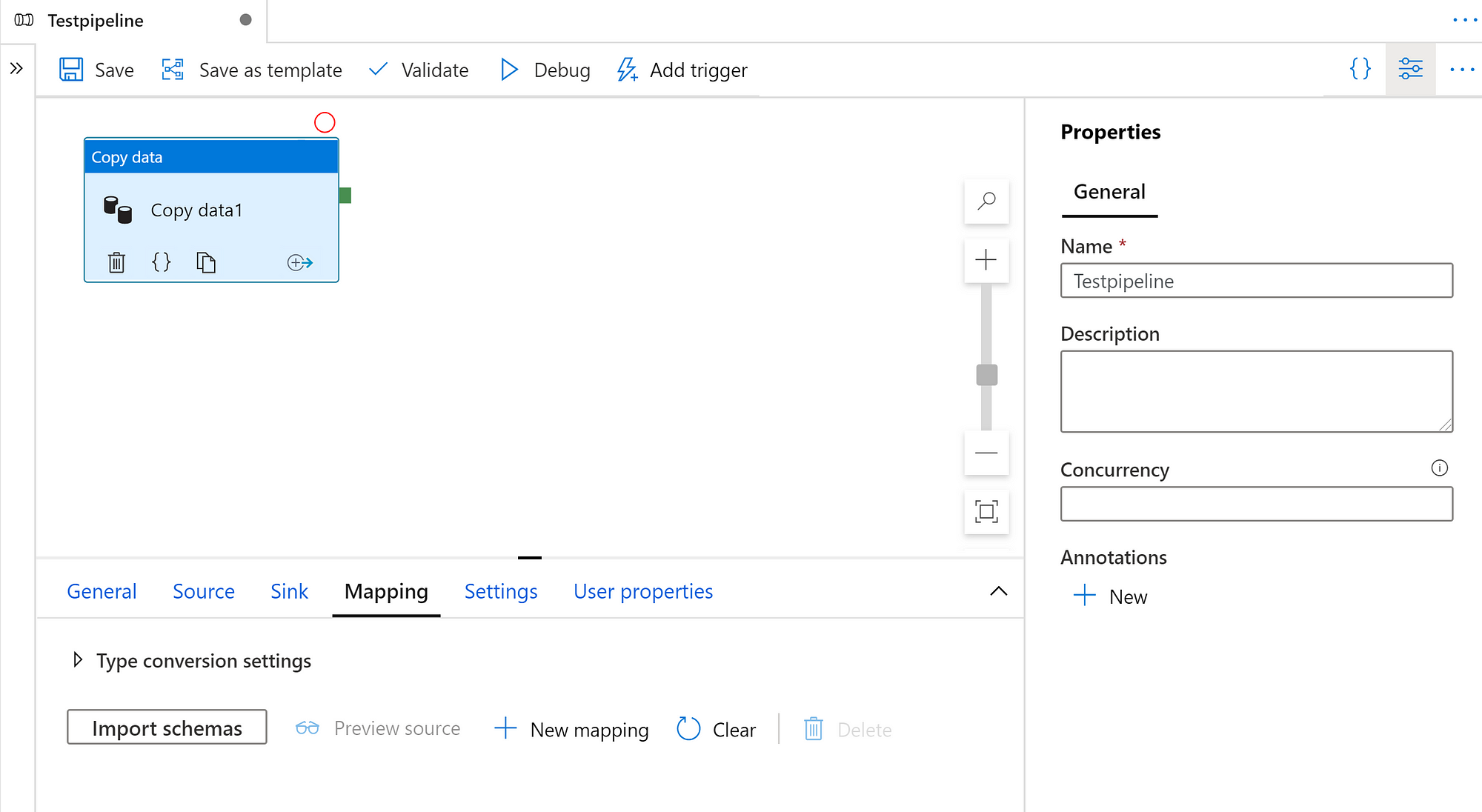
so you just need to hover your mouse pointer and then it will be visible.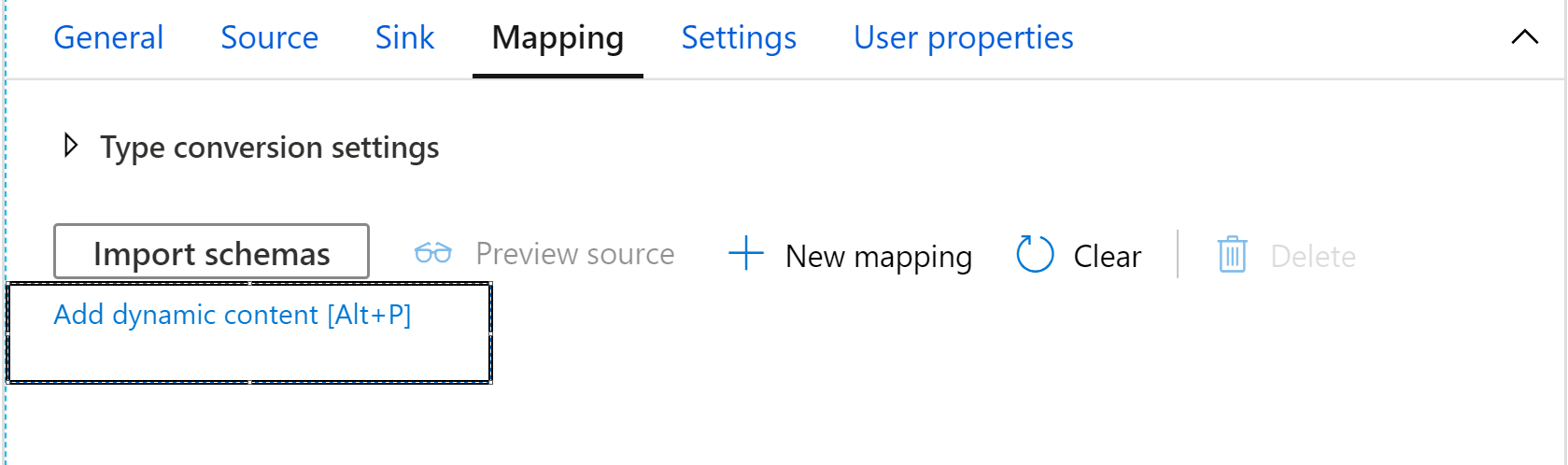
Now if I have to add and associate my parameters → click on “Add dynamic content”
you can see my newly added Global parameter is available → now I can select “myparam” → click on Finish.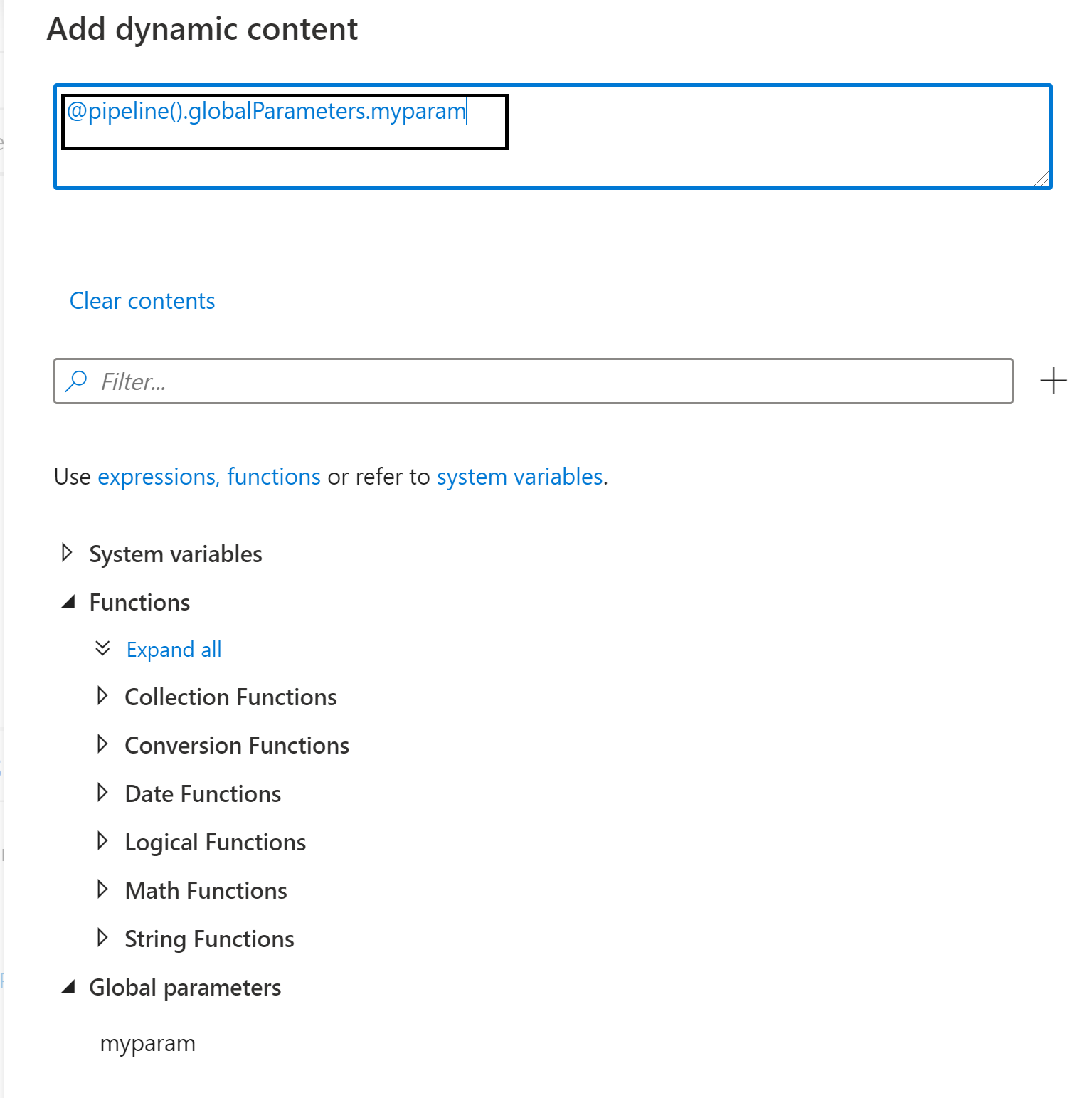
finally, it will be under your Mapping.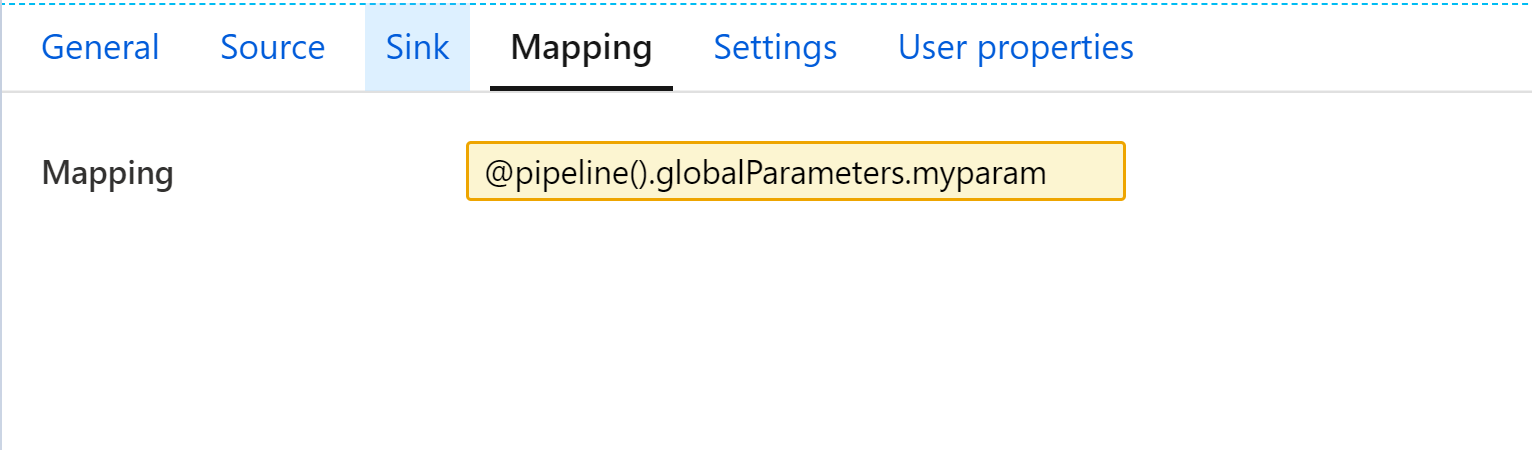 Feel free to drop your comments if you see anything wrong or missing
Feel free to drop your comments if you see anything wrong or missing





